Si está buscando una suite de edición de video de nivel profesional que sea fácil de usar, Magix Movie Edit Pro puede ser la opción perfecta para usted. Este software ofrece una amplia gama de funciones y opciones que pueden ayudarlo a crear videos creativos y pulidos. Además, su interfaz fácil de aprender lo hace accesible a usuarios de todos los niveles de experiencia. Entonces, si está buscando un software de edición de video de alta calidad, definitivamente vale la pena considerar Magix Movie Edit Pro.

Reseña de Magix Movie Edit Pro
Incluso si no eres un experto en tecnología, este software funciona de manera tan simple que cualquiera puede usarlo. Con la interfaz simplificada y las funciones integrales, sus ideas creativas fluirán sin esfuerzo en la pantalla. Si tienes una película de gran éxito escondida dentro de ti esperando a que salga, ¡magix Movie Edit Pro es definitivamente para ti!
Más opiniones recientes :Reseña de HitFilm Express, Reseña de Filmora X, Reseña de Adobe Premiere Elements
Pros y Contras
PROS
- La interfaz es limpia y fácil de usar
- La mayoría de las funciones son fáciles de ejecutar
- Las plantillas de edición automática facilitan agregar especias a sus videos
- Puede importar, editar y exportar videos de resolución 8K
- Sube videos directamente a plataformas populares de redes sociales
CONTRAS
- El producto es solo para Windows
- Renderizado lento en archivos de proyecto
- Falta de ayuda u orientación de la interfaz de usuario
- Algunos videos tutoriales útiles
Precio
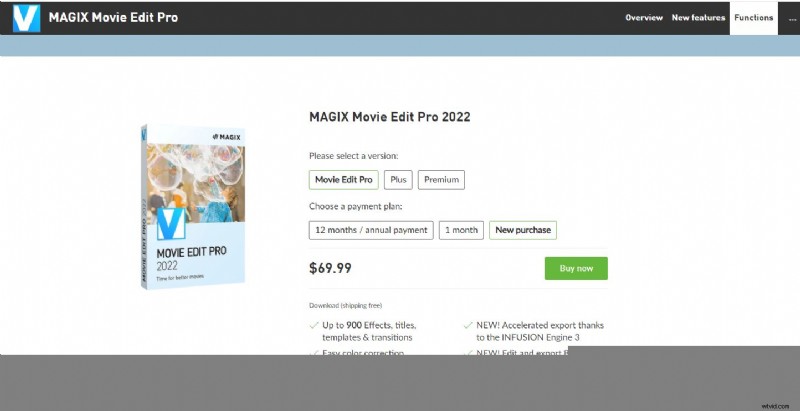
Precios de Magix Movie Edit Pro
Magix Movie Edit Pro está disponible en algunas versiones diferentes, incluida una versión pro por $69.99, una versión plus por $69.99 y una versión premium que cuesta $79.99.
Interfaz
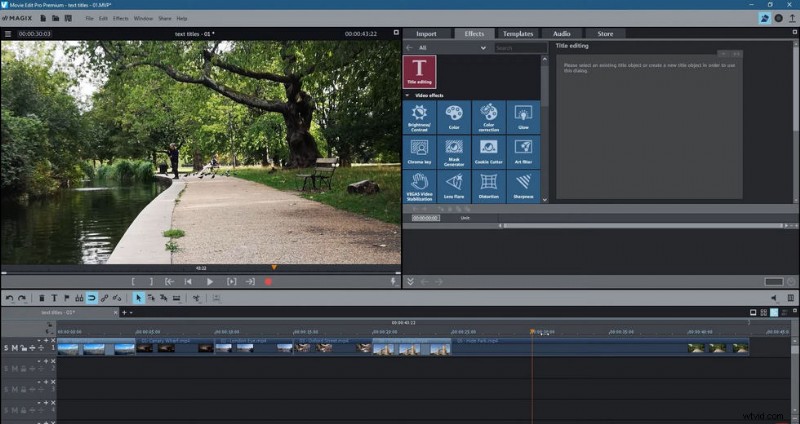
Interfaz Magix Movie Edit Pro
La interfaz de MAGIX Movie Edit Pro tiene un diseño extremadamente limpio que está prácticamente libre de botones y textos que obstruirían el flujo entre tus archivos multimedia y efectos. El diseño limpio y moderno proporciona todas las herramientas necesarias de una manera fácil de usar sin ser demasiado complicado para los principiantes. Una de las características más llamativas de este software es que proporciona tanto el modo Storyboard como los modos de edición cuadro por cuadro para adaptarse a los diferentes estilos de edición de los usuarios. También incluye una función de línea de tiempo que le permite organizar fácilmente sus archivos según el tipo de medio, la duración del contenido o el orden en que desea que aparezcan en la pantalla.
Experiencia de edición de video

Magix Movie Edit Pro Guión gráfico y línea de tiempo
Las herramientas de edición de Magix Movie Edit Pro son muy intuitivas y fáciles de usar. Sus útiles asistentes lo guían a través de los pasos para crear diferentes tipos de proyectos, mientras que sus sencillas opciones de menú le permiten agregar, eliminar o reorganizar clips con facilidad. Incluso los usuarios nuevos podrán crear videos pulidos sin ningún problema después de realizar un tutorial rápido.
Si desea tener más control sobre sus videos, puede presionar el Modo de guión gráfico para obtener más opciones. En el Modo de guión gráfico, puede reorganizar fácilmente sus clips en un diseño visual, como un guión. Pero para una edición más detallada, debe cambiar a una vista de línea de tiempo tradicional, en el modo de línea de tiempo, debe trabajar un poco más para mover los clips. Otra gran característica de Magix Movie Edit Pro es la capacidad de dividir, unir o eliminar pistas de video en la línea de tiempo cuando se trabaja con proyectos grandes. La interfaz de usuario cuidadosamente diseñada muestra qué pistas se están utilizando en todo momento, por lo que nunca terminará eliminando un clip que realmente desea.
La función de vista previa en tiempo real le permite ver las ediciones inmediatamente a medida que las realiza, lo que ahorra tiempo y hace que la edición sea divertida en lugar de tediosa. También puede saltar cualquier fotograma de su proyecto con facilidad utilizando las teclas de flecha del teclado o arrastrando el marcador por la línea de tiempo.
Tienes tantas opciones al editar videos con Magix Movie Edit Pro. Puede agregar subtítulos o voces en off para acompañar sus videos fácilmente importando videos de YouTube u otros sitios de videos o grabando directamente en el software. También puede tomar cualquier película que ya se haya importado y optimizarla para compartirla en Internet.
Video Optimizing Experience

Magix Movie Edit Pro Color Grading
In general, most functions are easy to execute. Once you get a feel for the basic features, it becomes fairly easy to navigate through the software and edit your videos quickly.
Professional Video Stabilization:This is an amazing tool! When you shoot those beautiful memories with your phone, things can be shaky and it can make for some less-than-stellar footage. However, with the professional-grade stabilization feature in MAGIX Movie Edit Pro, you can easily compensate for any movement or shakiness from hand-holding or moving shots – one click is all it takes! You can also save any setting as a preset to use again later on.
Color Grading:This is a wonderful feature that can help you to take those ‘okay’ videos and quickly turn them into something incredible. It may seem like this would be advanced software, but it’s actually incredibly easy to use and certainly doesn’t require an expert-level knowledge of video editing. The professional coloring feature in MAGIX Movie Edit Pro offers deep color grading to the tune of 16 bits! That means more color than ever before so your edited videos look natural and vibrant.
With capabilities such as these, even if you’re new to video editing, getting started with MAGIX Movie Edit Pro is definitely a good idea – it won’t let you down!
Video Creating Experience

Magix Movie Edit Pro Transition
No matter what project you’re working on or how many people you need to be involved in its creation, Magix Movie Edit Pro ensures that it will be a success. With 1,500 effects, titles and transitions at your disposal, this software makes sure that there’ll always be something suited to your needs within reach. Whether it’s traditional styles, exciting new templates or modern transitions – you’ll find everything you need to give your video that certain something.
The new dynamic title templates allow you to effortlessly add a creative touch to your videos. They’re high quality, detailed and scalable – making them fit for any dimension or style that you might want to use.
Whether it’s slow-motion or time-lapse effects that you need:the software will provide these as well as modify speed to create intermediate frames between images. Plus, those of us without expert knowledge of video editing can rest easy because the software comes with an automatic setting – but also allows for precise manual adjustment if required. All things considered:whether you’ve got tons of experience under your belt or none at all – Magix Movie Edit Pro is perfect for everyone!
Audio Editing Experience

Magix Movie Edit Pro Audio Editing
Sound in the video is very important. Whether you are reviewing a wedding video with crystal clear audio of the vows or adding commentary to sports footage, making sure your audio is up to par is imperative. This is why you will love the audio editing suite that comes with MAGIX Movie Edit Pro. Whether you need to edit audio in your existing video or mix it together with your existing footage, this software can do it all.
MAGIX Movie Edit Pro allows users to use common audio formats including MP3 and WMA files. This means no more expensive file conversions or complicated importing processes. Simply open up the audio track you want to edit and place the cursor where you would like to cut. From there, hit delete and watch as the sound seamlessly fades out for a smooth transition into the next scene of your movie. You are also able to adjust volume levels for different sounds by using the track curves feature or even create unique effects through one of Magix Movie Edit Pro’s many audio plug-in instruments.
MAGIX Movie Edit Pro comes with a complete sound mixer to adjust the volume of each individual audio track in your movie. This means you can cut out background noise from an interview shot on location without making the person who is speaking difficult to hear. In addition, this software also comes with dedicated dialog tracks, which allow users to automate dialogue and narration for multiple languages.
Sharing &Export Features
Magix Movie Edit Pro comes with many sharing options for consumers to enjoy their video footage. Once you are happy with your work, burn it onto a DVD, AVCHD or Blu-ray disc, convert it into an MP4 file or MOV format, or transfer it to your smartphone.
Regardless of which sharing option you choose, not only will it be in your hands when you are done editing, but you can also rest easy knowing that the software took care of optimization so your video looks its best.
And what’s more? For power users who need even more options, Magix Movie Edit Pro provides an online portal for uploading to popular video-sharing sites like Vimeo and YouTube.
Performance

Magix Movie Edit Pro 8K
One of the best features of this software is how it deals with slow load times and juddery playback. No longer will you endure the frustration of delays or irritating pauses, with Magix Movie Edit Pro’s new INFUSION Engine 3, your creativity is unleashed without any hindrances. The engine is a crucial part of the software and has been designed specifically to address all of your most pressing needs. With this new release, Magix Movie Edit Pro offers unprecedented speed – accelerated with up to 5x more power from modern graphics cards!
In addition, you can now preview even large projects packed full of effects and smoothly without needing to wait for rendering. No lag, no delay – just full speed ahead!
The software also supports 8K footage – so whether you need to cut together an action film or make a touching family portrait, this software is perfect for whatever might be on your agenda. With INFUSION Engine 3, you can work in real-time with projects and previews of 8K content! Then when it comes to exporting your finished projects, the software is fast and efficient in delivering high-quality video that’s suited for any platform.
Especificaciones
MINIMUM SYSTEM REQUIREMENTS
Processor:2.4 GHz
RAM:4 GB or higher
Graphics card:Onboard, min. resolution 1280 x 1024, 512 MB VRAM and DirectX 11 support (recommended:Intel Graphics HD 520 or better for MPEG2/AVC/HEVC) INFUSION Engine 3 supports video acceleration for AVC and HEVC on Intel, NVIDIA or AMD GPUs with 1 GB VRAM or higher
Example:Intel Graphics HD 630, NVIDIA Geforce GTX 1050, AMD Radeon RX470
Available drive space:2 GB for software installation
Support languages:English, Deutsch, Français, Español, Italiano, Nederlands
RECOMMENDED SYSTEM REQUIREMENTS FOR 8K EDITING
Processor:Quad-core processor with 2.8 GHz or better
RAM:8 GB
Graphics card:NVIDIA Geforce GTX 1060 4GB VRAM
Veredicto final
Overall, Magix Movie Edit Pro is a great choice for both amateur and professional movie editors. It offers just about everything beginners need in a video editing suite, while also giving power users plenty of options to work with. Whether you want to edit your next short film or make the jump into VFX, this software provides all the tools necessary to get started. With intuitive functions and an easy-to-use interface, it’s not only great for individuals who are new to these types of software but also suitable for more experienced users looking for a reliable and capable video editing solution.
Magix Movie Edit Pro is one I’ve used before without any issues and recommend it wholeheartedly! From the impressive INFUSION Engine 3 for hardware acceleration to the wide range of audio tools, this software does it all. Plus, with 8K support and easy export options for sharing online, your videos are always at their best!
